If you have a Windows 10 product key and upgrade Windows 10 to Windows 11 via Windows Update while keeping all of your programs & files, you don’t need to activate Windows 11 separately. During the installation of Windows 11, the system will be activated automatically.
If you install Windows 11 and find it is not activated, you can activate the operating system manually with a Windows 11 activation code.
Launch the Settings app and navigate to the System You can see a message from the right section saying “Windows isn’t activated”. Just click the Activate now button to continue.Under the Change product key section and click Change.Enter your Windows 10/11 activation code and click Next. Then, Windows will begin the activation task.
If you don’t have a product key for Windows 10/11, you can move to the next ways to activate Windows 11 free.
How to Windows 11 Activation Using Windows 10/11 Product Key
The following are the steps on how to activate Windows 11 with KMS in Command Prompt (CMD).
1. Launch Command Prompt as an administrator in Windows 11.
2. Install a license key: type the command slmgr /ipk kmsclientkey and press Enter. The KMS client key is the activation key that corresponds to your system and just choose a proper Windows edition. You can search for it online.
For example, to activate Windows 11 Pro, use the command slmgr /ipk W269N-WFGWX-YVC9B-4J6C9-T83GX. Then, you get a message “Installed product key successfully”.
3. You need to set a KMS server by using the command slmgr /skms yourserver. The server can be kms.msguides.com, kms8.msguides.com, etc.
4. Type slmgr /ato and press Enter to activate Windows 11.
Product Key and Instructions
Maybe You Like :